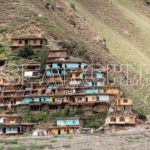With the speed of the modern world of event photography, capturing life in the moment is but half of the equation. Whether a wedding, corporate event, concert, or birthday bash, even the most impromptu shots taken in the moment often require a second element of artistry—post-processing. And when it comes to making good pictures into memorable images, the pro's tool of first choice is Adobe Photoshop.
But more than technical refinement, Photoshop has an even deeper function: it conveys the spirit, vitality, and ambiance of a live event long after the evening is gone and the guests have departed. In this article, we'll discuss how Photoshop elevates everyday candid shots to the next level, why professional editing is necessary, and why a legitimate version is paramount to serious photography.
Why Event Photography Requires Post-Processing
Event photography is dynamic and unpredictable. The light shifts constantly, individuals shift around unpredictably, and there's never a second shot to recapture an image. Not even the best of photographers has any control over everything on the fly. That's why post-processing is so important to the process.
- Common problems in raw event photographs are:
- Inconsistent lighting or color balance
- Uncomplimentary shadows or highlights
- Distracting backgrounds
- Skin flaws or motion blur
- Underexposed or overexposed parts
Professional retouching corrects all of these flaws without compromising the integrity of the moment itself. That's where Photoshop comes into play as a vital tool—not to distort reality but to unveil its beauty.
Photoshop’s Core Role in Event Photography
Adobe Photoshop offers a comprehensive set of tools that allow event photographers to refine images with incredible precision. Here are some of the most commonly used techniques:
1. Color Correction and Grading
Photoshop allows fine-tuning of white balance, saturation, and tone curves to ensure every photo is color-accurate and visually consistent across the album.
2. Retouching Faces and Skin
For portraits and group shots, subtle skin smoothing, blemish removal, and lighting adjustments help people look their best without making them look artificial.
3. Background Cleanup
Unwanted objects or people in the background can be distracting. Photoshop’s Content-Aware Fill and Clone tools make it easy to remove distractions without compromising the composition.
4. Sharpening and Noise Reduction
Photos taken in low light often suffer from grain or blur. Photoshop provides advanced controls to reduce noise while enhancing sharpness where needed.
5. Creative Effects
Photoshop gives photographers creative freedom to apply artistic styles, soft vignettes, overlays, or lighting effects to match the mood of the event.
Real-World Example: A Wedding Album Before and After
Visualize a wedding at sunset. The unedited pictures may have unbalanced lighting, shadows on certain faces or objects, or surrounding features such as onlookers or signboards. An expert editor on Photoshop is able to:
- Increase the golden hour tones.
- Reduce shadows on bride and groom's faces
- Dispose of rubbish bins or passersby in the scene
- Highlight the shine of a wedding ring or the feel of the veil
The result? An ageless, romantic photograph capturing the instance in all its authenticity—elevated by artistic post-processing work.
Why Legal Photoshop is More Important Than Ever
When photographing high-stakes events such as corporate events or weddings of a lifetime, ethics and dependability come into play. Some may even consider using a Photoshop crack-illegal software of Adobe’s by-passing the authentic license. The whole effort to save a little money up front comes with long-term issues it would be catastrophic to have to deal with.
1. Protection de Droits et Intégrité Profession
Using cracked software breaches copyright law and may subject your business to legal action, fines, or even blacklisting by professional bodies.
2. Security threats
Cracked versions of Photoshop usually come with malware, ransomware, or backdoors which might steal your files or client data. While losing a wedding album because of a messed-up system is a risk any serious professional does not wish to take.
3. Inadequate Updates and Support Adobe keeps improving Photoshop with patches, fixes, and enhancements. The users with a license get all the fixes and enhancements, but cracked versions do not and are also outdated.
4. Stability and Performance
Lawful copies of Photoshop are optimized for performance. Cracks are infamous for crashes, lags, and incomplete functionality when performing batch edits or high-resolution work.
5. Brand Reputation Clients, particularly corporate or high-spending wedding clients, expect a level of professionalism at all levels. They will damage your reputation and lose you contracts if they discover that you are using a pirated software. Bottom line: Not only is it safer to use a licensed version of Photoshop—it's also smart. It means smooth workflow and consistent results and a reputation as a business to be proud of.
Post-Processing vs. Over-Editing: Finding the Balance
There’s a fine line between enhancement and distortion. The goal of editing in event photography isn’t to create artificial perfection, but to clean up distractions and emphasize the natural emotion in each frame.
Tips for maintaining authenticity:
-
Avoid excessive skin smoothing
-
Keep colors natural and true to the event’s mood
-
Don’t remove meaningful background elements
-
Use light effects sparingly
-
Save your edits in layers for flexibility
Numerous novice and even intermediate photographers fall prey to pitfalls such as sharpening too much, unrealistic skin tones, or losing depth. These are a few of the common Photoshop mistakes that can unwittingly destroy a fantastic photo. Learning to avoid and recognize them is essential to achieve a professional editing look.
Keep in mind: the best cuts are the ones the audience does not perceive—yet they sense the emotion in the shot.
Recommended Photoshop Workflow for Event Photographers
-
Organize Files
Start by importing, rating, and sorting your images using Adobe Bridge or Lightroom. -
Make Basic Adjustments in Camera Raw
Correct exposure, white balance, and lens distortion before opening in Photoshop. -
Use Layers and Masks
Always work non-destructively. Use adjustment layers and layer masks to fine-tune exposure and color. -
Retouch Carefully
Zoom in to fix imperfections but always zoom out to maintain the big picture. -
Export in Multiple Formats
Export optimized JPEGs for web and high-res TIFFs or PSDs for client delivery or print.
Event Photography Editing Trends in 2025
-
AI-Assisted Editing: Photoshop’s neural filters and AI selection tools are speeding up workflows dramatically.
-
Natural-Looking Retouching: Clients now prefer authenticity over airbrushed perfection.
-
Faster Turnarounds: With cloud syncing and batch editing, clients expect delivery within days.
-
Personal Branding: More photographers develop a signature editing style to stand out in a crowded market.
Conclusion
Photoshop transforms raw event photography from simple documentation into emotional storytelling. It allows photographers to correct, enhance, and elevate each image into a powerful memory that clients will cherish forever.
But achieving professional results means using professional tools—legally. Avoiding shortcuts like a Photoshop ensures that your business runs smoothly, securely, and with integrity. By investing in licensed software, you gain access to the latest features, stable performance, and the professional trust of your clients.
From candid to captivating, the journey of an image doesn’t end with the camera shutter. With Photoshop in the hands of a skilled editor, it’s only just beginning.